Music is Life
No more MP3's!
Jan 29, 2015 04:01 PM Mixing Tips| Music Production
Just say no!
If you’re an aspiring producer or even just a total noob you need to quit using mp3 formats, this also goes for m4a and other such “digitally compressed” files. I recently picked up some new clients and their producer gave me all these master stereo tracks in mp3 format (they were also mastered by Landr but that’s a whole different conversation I’ll address later). I told him that I can’t use them and unfortunately he deleted the original project files, doh!
So why exactly are mp3’s a bad file format to use? The best way I can explain it is using photography as an analogy. If you’ve ever taken digital photos from your cell phone, uploaded them to your computer, then tried to zoom in the size but found that they look like crap then you probably know a bit about pixel resolution and how important it can be to capture photos with the highest resolution possible if you plan on doing any serious photo editing. The very same thing goes with music production! If you capture music at a low resolution you can’t zoom in on it, meaning you can’t do any worthwhile editing. Of course if your only intention of taking photos is to upload to Instagram then by all means snap away! If you don’t plan on doing any editing with your music then mp3’s are a great format to simply share as files (because they’re much smaller than a full resolution WAV file) or for simple playback. Not to mention it’ll save space on your iPod! But you’re a professional now—or at least are trying to be—so time to act like it and ditch the mp3’s.
Another way to look at mp3’s is the PDF analogy: say you’ve typed up a report for class and then exported it as a PDF, looks great right? You can open the PDF on just about any program these days as they’re not specific to any text editing program and all the formatting stays consist across just about every platform. You turn the report in only to have the teacher give you a bunch of corrections. Uh oh, can’t really make serious text corrections on a PDF! Same thing with music, can’t make any serious corrections with mp3 files.
The bottom line: always work with a minimum of 44.1kHz sampling rate and 16-bit depth (there are other sampling rates and bit-depths which I’ll cover in another lesson). This goes for your recording sessions, sampling other people’s music, and mastering.
So why exactly are mp3’s a bad file format to use? The best way I can explain it is using photography as an analogy. If you’ve ever taken digital photos from your cell phone, uploaded them to your computer, then tried to zoom in the size but found that they look like crap then you probably know a bit about pixel resolution and how important it can be to capture photos with the highest resolution possible if you plan on doing any serious photo editing. The very same thing goes with music production! If you capture music at a low resolution you can’t zoom in on it, meaning you can’t do any worthwhile editing. Of course if your only intention of taking photos is to upload to Instagram then by all means snap away! If you don’t plan on doing any editing with your music then mp3’s are a great format to simply share as files (because they’re much smaller than a full resolution WAV file) or for simple playback. Not to mention it’ll save space on your iPod! But you’re a professional now—or at least are trying to be—so time to act like it and ditch the mp3’s.
Another way to look at mp3’s is the PDF analogy: say you’ve typed up a report for class and then exported it as a PDF, looks great right? You can open the PDF on just about any program these days as they’re not specific to any text editing program and all the formatting stays consist across just about every platform. You turn the report in only to have the teacher give you a bunch of corrections. Uh oh, can’t really make serious text corrections on a PDF! Same thing with music, can’t make any serious corrections with mp3 files.
The bottom line: always work with a minimum of 44.1kHz sampling rate and 16-bit depth (there are other sampling rates and bit-depths which I’ll cover in another lesson). This goes for your recording sessions, sampling other people’s music, and mastering.
blog comments powered by Disqus
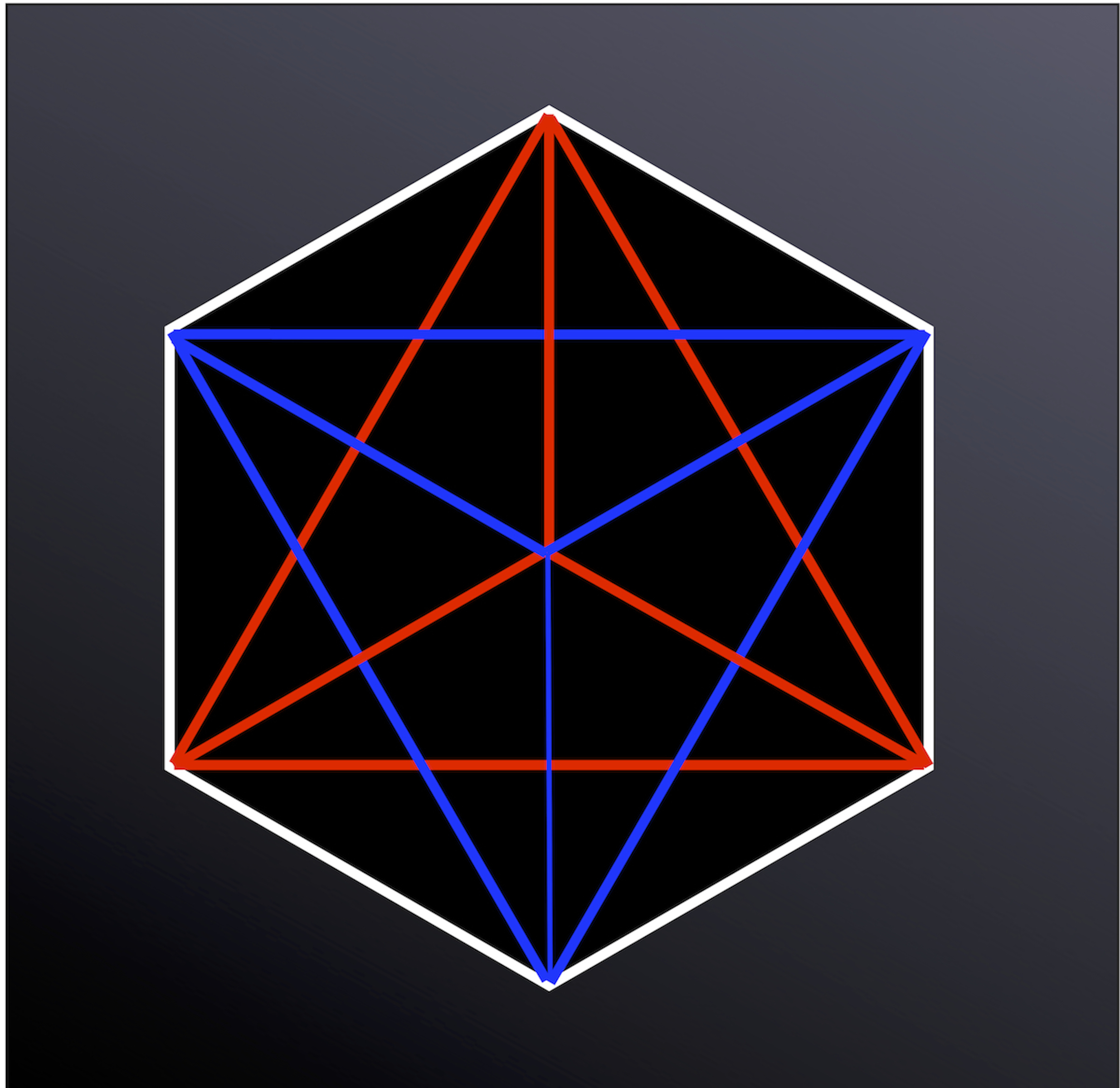
Beethovenboy Productions