Music is Life
Recording Tips
Black Dog
May 04, 2015 05:54 PM Mixing Technique| Music Production
I've very recently found out that Black Dog was recorded with the guitar running straight through the board then through a pair of 1176 compressors in series.
Wow.
I remember first hearing that riff when I was about 12 years old. At that time mostly all music I had been exposed to was rap or R&B. There was NO ONE around to introduce me to this stuff. Luckily my cousin had a portable CD player in his closet that had, guess what, Led Zeppelin IV in it. I have no idea why because all he listened to was rap. I listened to that CD over and over.
That was about 20 years ago and I’ve gone on to explore some of the deepest corners and darkest alleyways of music but I’ll never forget that legendary riff. And to think that it was recorded DI! Only goes to show that it’s not just the gear you have but your knowledge of how to use it.
Wow.
I remember first hearing that riff when I was about 12 years old. At that time mostly all music I had been exposed to was rap or R&B. There was NO ONE around to introduce me to this stuff. Luckily my cousin had a portable CD player in his closet that had, guess what, Led Zeppelin IV in it. I have no idea why because all he listened to was rap. I listened to that CD over and over.
That was about 20 years ago and I’ve gone on to explore some of the deepest corners and darkest alleyways of music but I’ll never forget that legendary riff. And to think that it was recorded DI! Only goes to show that it’s not just the gear you have but your knowledge of how to use it.
Gain Staging
Apr 30, 2015 09:36 AM Music Production| Mixing Tips
Doing your own mixes or recording? One of the first lessons I teach my students is about gain staging but what exactly is that? When I first saw the term gain staging I thought it was some incredibly esoteric and nuanced technical factor in the music production practice. The good news though is that it’s actually one of the easiest things to understand (although there are technical aspects to be aware of).
The number one rule of gain staging simple: never go over 0dBFS! When it comes to digital mastering there is a ceiling which we cannot exceed and that ceiling is 0dBFS. If you can keep everything underneath that then you’re already well on your way to making a good mix. When the signal exceeds 0dBFS the resulting sound waves gets “squared off” and is unpleasant (you will also get inter-sample clipping which is completely unacceptable in the mastering world). Remember that this is a technical issue, not a subjective one. If you want nasty distortion or a “squared off” sound wave there are better ways to accomplish that such as employing distortion, saturation, or a down-sampler.
The “staging” part of gain staging refers to every I/O-point (in/out) in your chain. Suppose you’re recording an acoustic guitar and have some effects on the channel, you have a stage right at the input into the DAW. This outputs to your first effect, let’s say it’s an EQ with a hi-pass filter and some corrective EQ. This EQ then outputs to your next effect which might be a compressor. You set your compressor accordingly then it outputs to the channel strip. At no point during this chain should your levels exceed 0dBFS, in fact it’s good practice to leave a small amount of headroom for insurance.
There are a few finer things to keep in mind:
So those are the rules. Of course there are times to break the rules, I would be lying if I said that no mixing or mastering engineer purposely exceeds 0dBFS however these kinds of practices are done for creative purposes (and prudently). In the end everything must succumb to the 0dBFS ceiling. I was re-visiting a project I had started years ago and started cleaning up some bad mixing choices. One channel was clipping badly at several stages in the effect chain so I started ‘fixing’ it trying to make it adhere to the rules. In the end I couldn’t replicate the original sound which was so vital to the track. I found a proper point in the chain and adjusted the gain so that at the final point it was under 0dBFS. Use caution when intentionally clipping your tracks.
The number one rule of gain staging simple: never go over 0dBFS! When it comes to digital mastering there is a ceiling which we cannot exceed and that ceiling is 0dBFS. If you can keep everything underneath that then you’re already well on your way to making a good mix. When the signal exceeds 0dBFS the resulting sound waves gets “squared off” and is unpleasant (you will also get inter-sample clipping which is completely unacceptable in the mastering world). Remember that this is a technical issue, not a subjective one. If you want nasty distortion or a “squared off” sound wave there are better ways to accomplish that such as employing distortion, saturation, or a down-sampler.
The “staging” part of gain staging refers to every I/O-point (in/out) in your chain. Suppose you’re recording an acoustic guitar and have some effects on the channel, you have a stage right at the input into the DAW. This outputs to your first effect, let’s say it’s an EQ with a hi-pass filter and some corrective EQ. This EQ then outputs to your next effect which might be a compressor. You set your compressor accordingly then it outputs to the channel strip. At no point during this chain should your levels exceed 0dBFS, in fact it’s good practice to leave a small amount of headroom for insurance.
There are a few finer things to keep in mind:
- Don’t record at the highest level close to 0dBFS, that used to be a good practice in the analog days but doesn’t work so well in the digital realm for a few reasons. I suggest keeping your recording levels around -6dBFS peak level to give yourself a comfortable headroom space to work with when you start mixing and also to avoid any spurious peaks that may occur. Some people propose even more, don’t get too hung up on the actual numbers, remember that the important thing is having plenty of headroom space.
- Check every I/O point (in/out) and ensure you’re not going over 0dBFS. Often times you’ll have one channel set up with multiple effects; check every stage.
- Find yourself a good meter. I frequently use the meter by Brainworx. Some limiters have good meters built into them such as Universal Audio’s Precision Limiter and Fab Filter’s Pro-Limiter, these both work great and will allow you to bypass the limiter function to solely use the meter. Take it one step further and use a K-14 option keeping your RMS levels around 0dB. I won’t go into the technical details here but you’ll find that your mixes will come out much cleaner with this method.
So those are the rules. Of course there are times to break the rules, I would be lying if I said that no mixing or mastering engineer purposely exceeds 0dBFS however these kinds of practices are done for creative purposes (and prudently). In the end everything must succumb to the 0dBFS ceiling. I was re-visiting a project I had started years ago and started cleaning up some bad mixing choices. One channel was clipping badly at several stages in the effect chain so I started ‘fixing’ it trying to make it adhere to the rules. In the end I couldn’t replicate the original sound which was so vital to the track. I found a proper point in the chain and adjusted the gain so that at the final point it was under 0dBFS. Use caution when intentionally clipping your tracks.
Studio Tips
Mar 14, 2015 08:36 PM Music Production
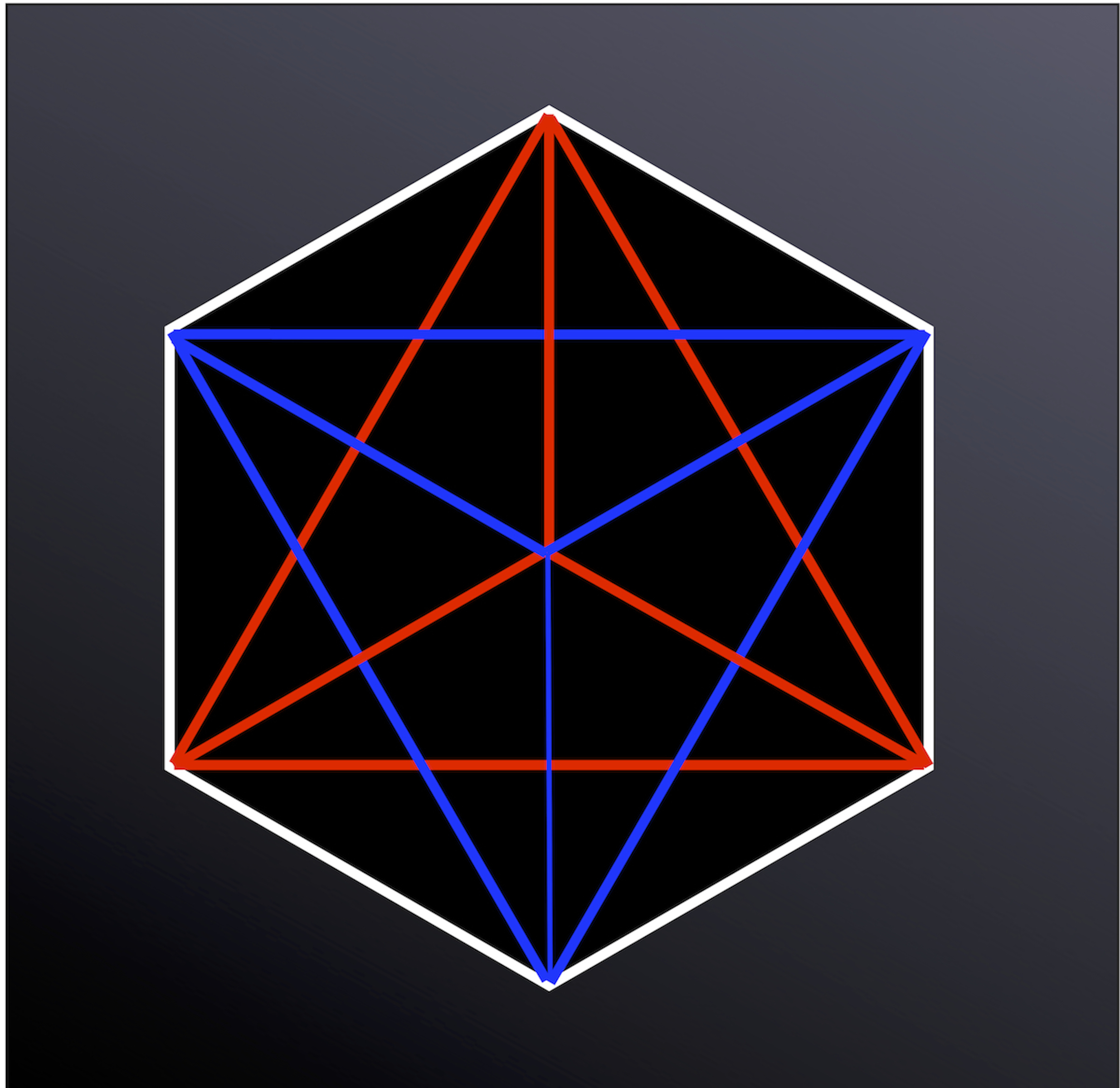
Beethovenboy Productions